If you don’t work in marketing or aren’t familiar with the Google Analytics tool, it can sound pretty daunting, especially when you login and see lots of numbers, graphs and buttons to access more data that you don’t know how to read or what to do with. And you’re not alone! Navigating the tool is tricky even for a seasoned professional with updates and endless possibilities for reporting. Our latest blog de-mystifies some initial feelings towards the tool and identifies some top tips to help you understand your website and how it’s being used.
What is Google Analytics?
It’s a free Google developed tool designed to track how your website visitors interact with your website. It allows you access to easy-to-read and easy-to-produce reports which can help businesses make important decisions about their website development and search engine optimisation tactics.
What’s new?
2022 will see the roll out and continued development of the platform’s GA4 which replaces Universal Analytics from 1st July 2023, encouraging users to upgrade as it encourages use of other Google tools. The phased roll out is most important for eCommerce businesses as they rely so heavily on GA data to form most of their marketing operations and decisions. But your activ Digital Marketing consultant can help you with these changes when you need to make the switch and changes will be worked into your ongoing monthly reports.
Our tips
Let’s get down to the nitty gritty with a look at our top tips for reading Google Analytics so you can understand the data at a glance.
- What’s your reason for checking?
The first tip to highlight is to ensure that you have a specific reason to check your Google Analytics. It may sound simple, but you could spend all day looking at data with no real takeaways unless you have some actions in mind that you want to tackle. For example, perhaps you want to identify whether those online profiles with partners are bringing you any additional traffic? That’s something worth checking for.
- Set up email notifications
Extracting useful data can take time, so we’d recommend setting up email notifications to get to the juicy bits quickly and easily. To do this, head the ‘admin’ section of analytics account, then in the ‘view’ section select ‘all web site data’ and select the ‘custom alerts’ tab. Here you can choose to receive emails or text messages every time something happens that you’re keen to understand.
- Make data comparisons
It’s simple to access data in the here and now or report on the most recent activity, but for long-term business success, it’s important to look at how far you’ve come. One of the simplest ways to do this is to use the compare tool on the date ranges where you can auto compare to a Google recommended time period or select your own dates. Perhaps you want to review the data month on month? Easy, just pop your dates in the relevant field and apply it to your reports.
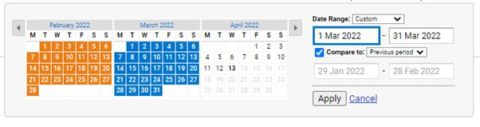
- Mobile versus desktop
Mobile traffic surpassed desktop traffic by 2014 and it’s unsurprising with the constant development of mobile phone technology and access to unlimited data anywhere in the UK. You can access a simple report in GA that will give you an overview of your mobile traffic versus your desktop traffic where you can further analyse their behaviour. Head to the audience tab, then select mobile. You can even take a look at which devices your website visitors most commonly use!
- Where did your lead come from?
Understanding where your customers came from when they purchased something from your website or filled in a contact form can feel like a head-scratcher, but not with the Reserve Goal Path tool on Google Analytics. Providing that you have some goals setup correctly on your account, then the RGP tool can show you who completed a goal and every single page of the website they visited before they did so. A step-by-step look at what content on your website is helping you to convert those leads.
The possibilities with Google Analytics are endless but as we already alluded to, it’s always important to have an idea in mind of the data you’d like to see in order to meet your business goals. Contact us today to find out how we can support you with a more accurate look at your website data.

